The word “lock” is relevant in every aspect
of our modern lives. We lock our house, cars, bikes, computers, hotel rooms,
and even our luggage when we get to airport. There are lockers at gym, schools,
amusement parks, and sometimes even at our workplace.
We lock our phones with passcodes and
sometimes protect them from malware with a security solution, so why don’t we
lock up the individual apps that house some of our most personal and sensitive
data?
From photos to emails to credit card
numbers, our mobile phones hold invaluable data that is often remained
unprotected, especially given that some of the most commonly used apps on
Android smartphone such as Facebook, Instagram and Gmail don’t necessarily need
a log-in each time you open these apps. Without a powerful “lock”, these apps
are leaving room for nosy family members, annoying colleagues, prankster
friends.
To fight this vulnerability, IVYMOBI team
has created a mobile security app that will allow Android users to protect
their apps from misuse. AppLock is app protection arsenal, safeguards against
this privacy danger by locking them with the PIN and Password lock. So how
AppLock works to protect your mobile security?
☞ AppLock can lock all android
apps, including:
- Social apps: AppLock can lock Facebook, WhatsApp, Messenger, Vine, Twitter, Instagram, Snapchat, WeChat and so on. No one can peep at your private chat any more.
- System apps: AppLock can lock Contacts, SMS, Gallery, Videos, and Email and so on. No one can mess up your settings for system apps.
- Android pay apps: AppLock can lock Android Pay, Samsung Pay, Paypal and so on. No one can use your wallet to purchase any item.
- Other apps: AppLock can lock any third-party apps, including Gmail, Youtube, and games and so on. Completely protect your privacy.
☞ AppLock can lock photos and videos.
After locking gallery and video apps, no intruder can peep at your private photos and videos. No worry about privacy leakage.
☞ AppLock provides invisible pattern lock and random keyboard. No one can peep at your password or pattern. Completely safe!
- Social apps: AppLock can lock Facebook, WhatsApp, Messenger, Vine, Twitter, Instagram, Snapchat, WeChat and so on. No one can peep at your private chat any more.
- System apps: AppLock can lock Contacts, SMS, Gallery, Videos, and Email and so on. No one can mess up your settings for system apps.
- Android pay apps: AppLock can lock Android Pay, Samsung Pay, Paypal and so on. No one can use your wallet to purchase any item.
- Other apps: AppLock can lock any third-party apps, including Gmail, Youtube, and games and so on. Completely protect your privacy.
☞ AppLock can lock photos and videos.
After locking gallery and video apps, no intruder can peep at your private photos and videos. No worry about privacy leakage.
☞ AppLock provides invisible pattern lock and random keyboard. No one can peep at your password or pattern. Completely safe!
AppLock offers invisible pattern lock and
random keyboard, so no one can peep at your password or pattern. Other major
highlights of this app is one can take photo of intruders who is trying to
break in your phone. Replace AppLock icon to confuse intruders. One tap to
enable/disable AppLock. Altogether this app wholly satisfies all requirements
for users.
Apart
from all the essential features mentioned above, AppLock offers personalized
AppLock theme center, which you can customize and personalize your AppLock and
Android screen with beautiful HD applock theme. It provides high-quality
pictures to compliment your screen with the beauty and clarity that can be
browsed from various different categories raging as Abstract, Cartoon, Sci-Fi,
Animals, Sports, Holidays, Minimal etc.
With Applock, your friends will never be
able to post embarrassing status updates on your Facebook profile and your
jealous boyfriend or girlfriend won’t be able to snoop through your photos,
emails, or take photos. For parents, you can keep your kids locked out of the
apps that would allow them to access movies and TV shows you don’t want them
watching without having to watch their every move.
But without enabling the Advanced
Protection, your phone privacy will be still at risks. Advanced Protection add
a layer of security protection. Enable the permission can better protect your
phone privacy away from intruders. So what are these permissions used for?
Let’s take look at theme………
For Camera Usage, it allows you to better
use Intruder Selfie to capture the intruders.
For Stable Operation, it allows the AppLock
to keep individual apps locked with PIN or Password, otherwise snoopers can
unlock your locked apps without password.
For Power Saving, it allows you to reduce
battery consumption and prolong phone standby time up to 50%
For Popup, it allows you to enable the
permissions with the following steps, which can enable applock run normally and
protect phone privacy perfectly.
Play store:
https://play.google.com/store/apps/details?id=com.ivymobi.applock.free&referrer=utmsource%3Dforumseo
If you have any questions with AppLock_IVY,
please feel free to contact:
Contact us: support@ivymobile.com
Twitter: https://twitter.com/AppLock5


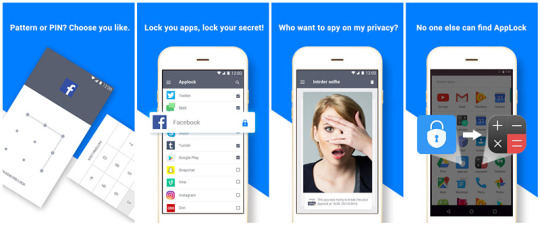
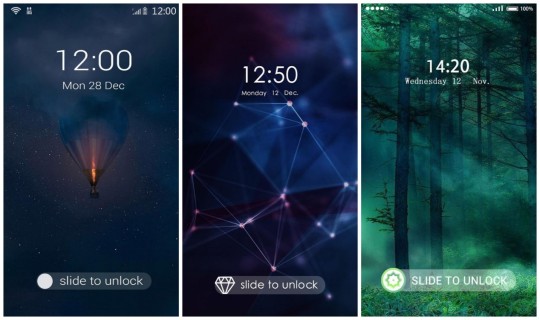
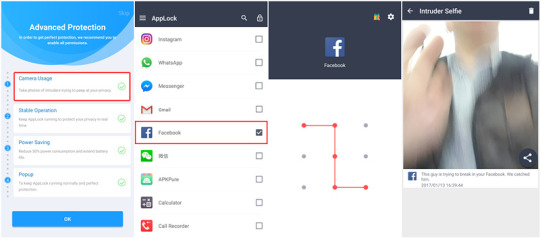
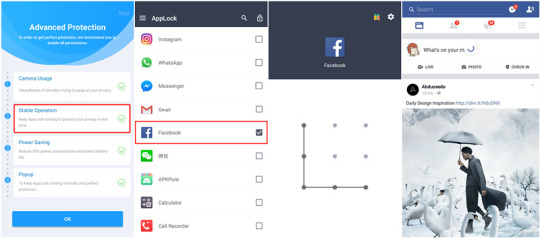
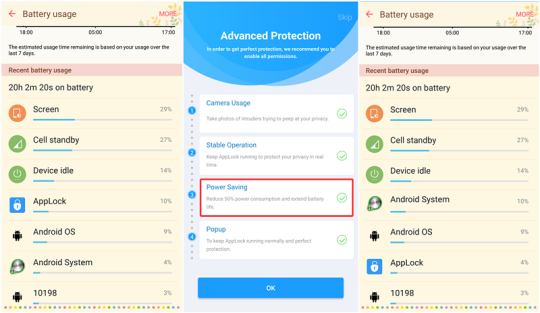
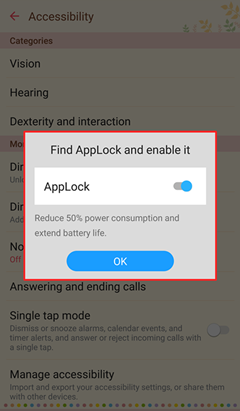
No comments:
Post a Comment