Everyone loves to have longer battery life
for their Android smartphones. However, most people are lazy enough to take a
few steps for battery saving. It’s a fact that your battery life isn’t just
about the capacity of phones. There are some software aspects that can impact
your overall battery life-such as background tasks, performance profiles etc.
If you are ready to take care these aspects, you will be able to save a lot of
battery life. And don’t worry if you don’t get enough time for doing this-Battery
Saver will surely help you out.
Battery Saver is such a good app that can
really save your battery charge and increase the battery life by up to 50% than
the normal lifetime. This looks promising as most of other battery saver apps
not delivering this much of battery boost. The power battery optimizes the
performance of your smartphone to use only a small amount of power. The
background tasks will be killed by the app automatically to ensure the battery
outputs maximum performance. Battery Saver is considered as a must-have Android
app for everyone. Here are some cool features of this power battery app.
One-Click
Battery Optimization
You don’t have to visit multiple sections
to boost battery life. Instead, it all happens with a single click. Once you
tap that percentage button, Battery Saver will scan your device for potential
threats. For instance, it will check for background –running apps and
heavy-resource –consuming ones. Depending on device priority, these apps will
be turned off. That is, in the shortest time, you can have the best battery
backup ahead.
Different
Pre-Set Battery Modes
At different
instances, you need different settings for battery. Considering this need, Battery
Saver comes with an impressive set of battery modes. You can either choose one
of the modes. The available modes are Power Save Mode, Normal Mode, and Sleep
Mode. Enable Power Save Mode will extend your battery life up to 50%. Sleep
Mode will bring screen brightness to 10%, Wi-Fi, Bluetooth will be turned off.
Battery Monitoring and Saving
Battery Saver does not only kill apps and
processes to save battery, but analyzes your apps to find the battery-consuming
apps. The app may take a few days to be in the full form, but then, you will
have a clear idea about battery consumption. You can surely know if the
Facebook, Messenger or WhatsApp is taking up your battery resources for no
reason. You can also kill the battery-consuming apps from the same interface.
Needless to say, this is an awesome feature for most people. Instead of killing
them all, you can know which app is eating your battery.
Phone
Cooler
Modern day devices are much more heating
and even at a level where the users can’t use the device due to the excess
heat. So, managing this is a necessity to use the smartphone without any
irritations. Battery Saver is not just limiting their service to the battery,
but acting as a phone cooler that kills or stops the unnecessary tasks and
background processes, thus reducing the device heat at large extent.
Healthy Charging Manager
Safely charge a device has a crucial role
in maintaining the battery life as well as the device life. Proper battery care
can give you a better lifetime and good device usage time. This is a common way
of charging used by many other good battery booster apps. While charging, the
app automatically reduces the battery consumption of other tasks to carry out a
quick charge.
Accurate Measurement
Apart from those battery savers that shows
an appropriate calculation of battery details, the battery saver app is that
much capable of showing the exact results regarding the battery. The app will
show your phone’s battery power level by percentage or by the remaining time.
So, users could easily figure out the exact amount of battery remaining on the
device.
Considering all these cool features, Battery
Saver is a great solution, as it lets you manage different aspects of the
battery in an easy way and thus boost your battery life. Battery Saver is worth
checking out. It’s ready for download for free at Google Play. Don’t miss it to
get it today.
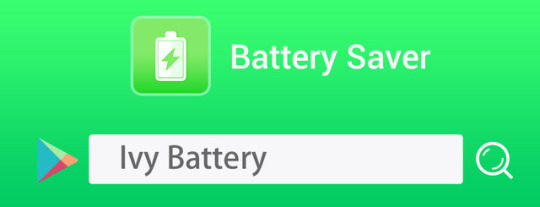
https://play.google.com/store/apps/details?id=com.ivymobi.battery.free&referrer=utmsource%3Dforumseo


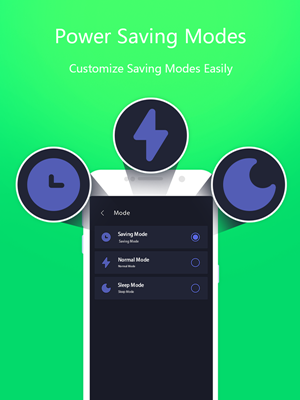

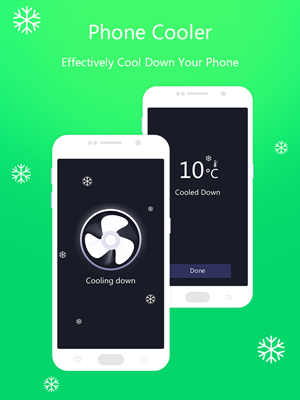

No comments:
Post a Comment