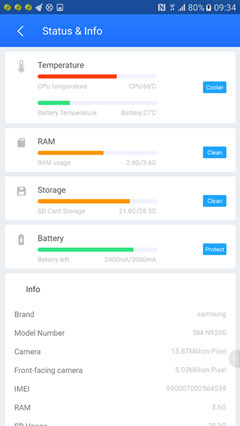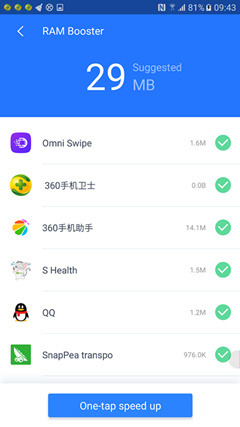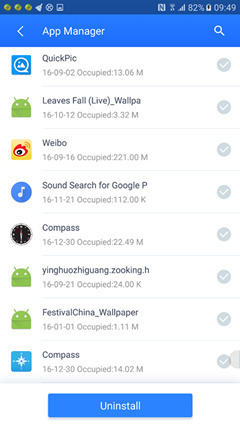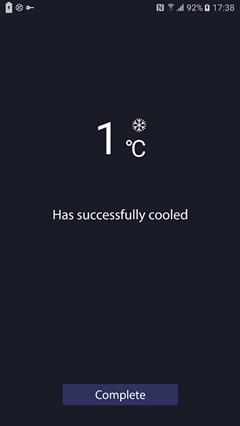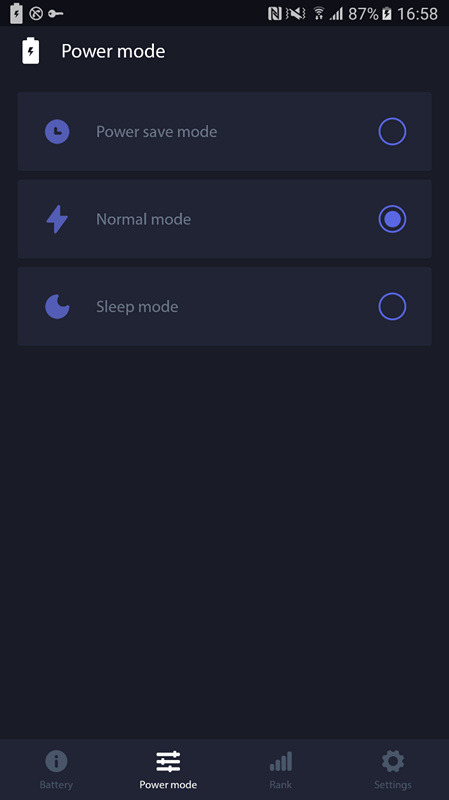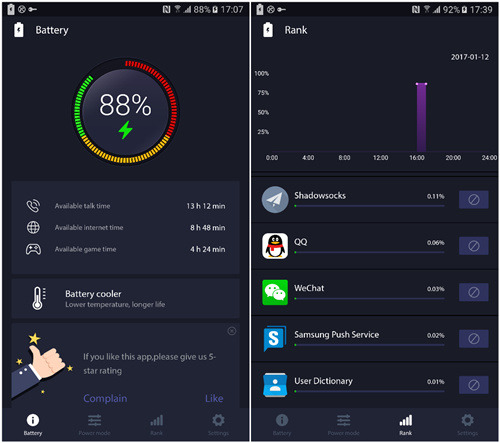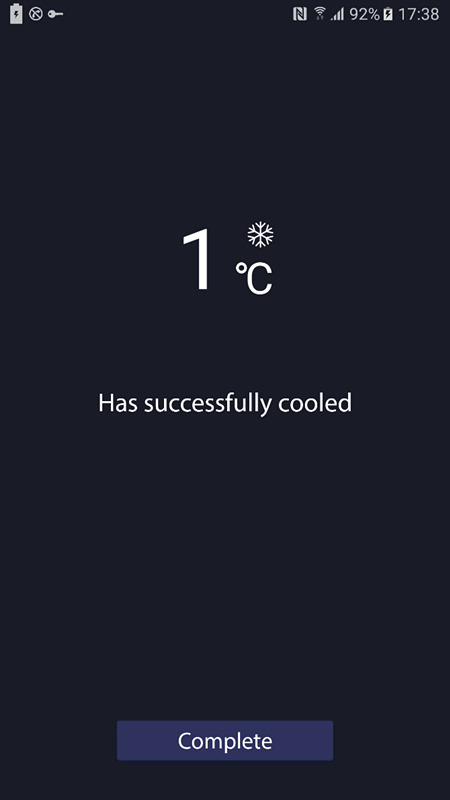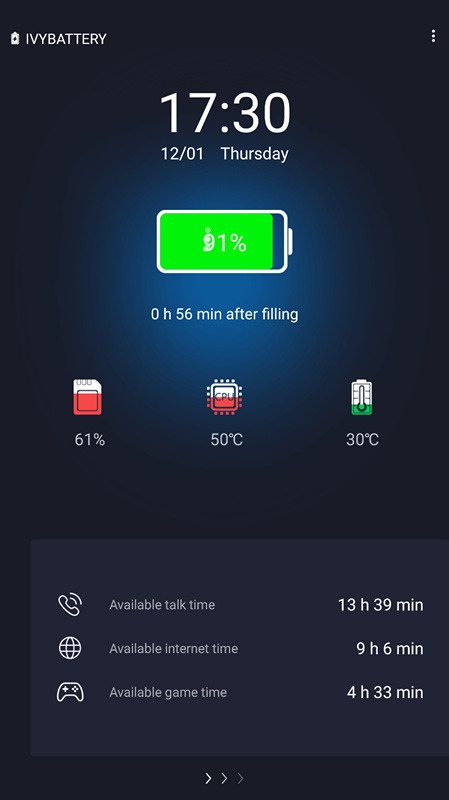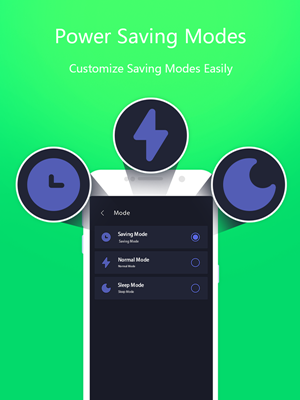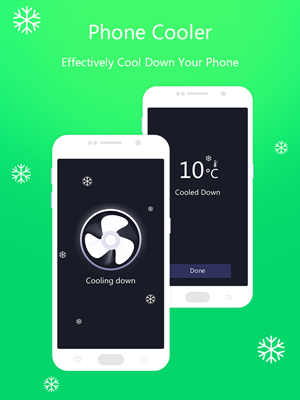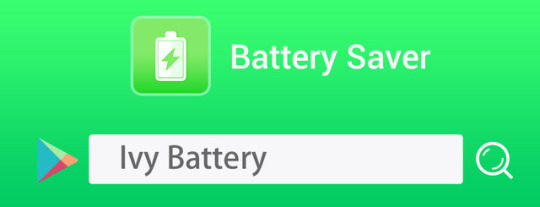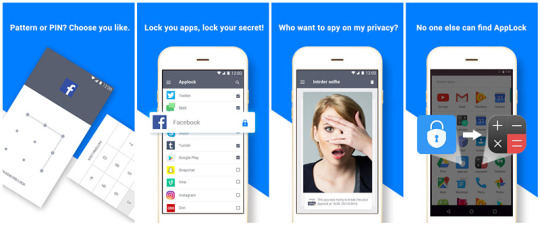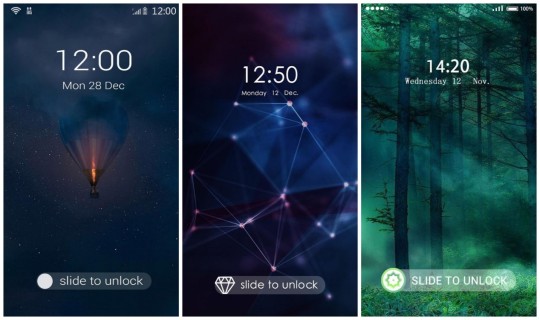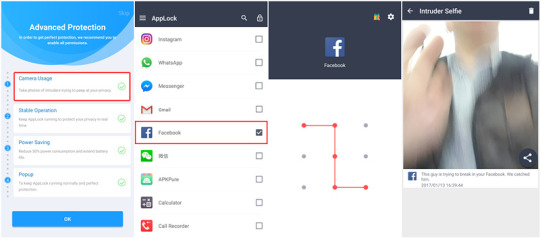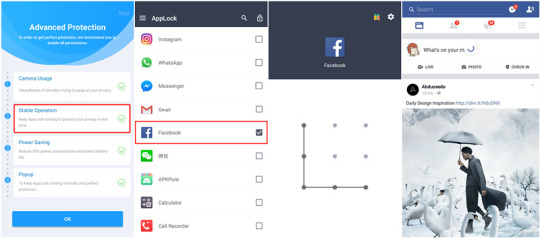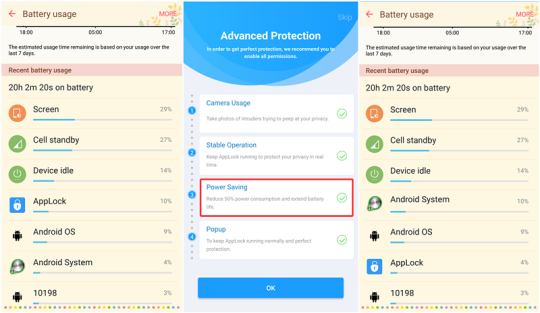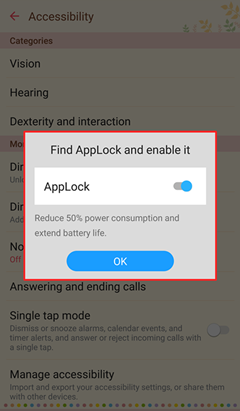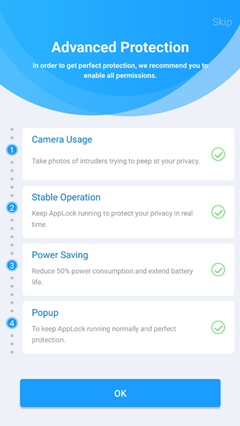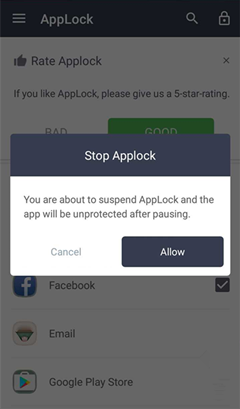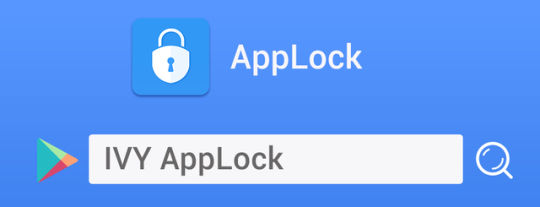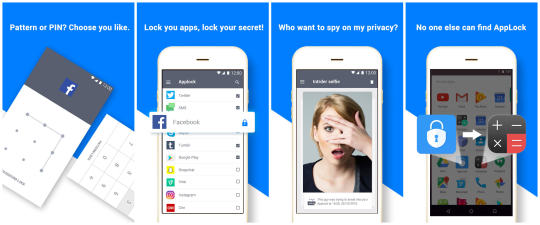Are you looking for a way to make your
Android device run a little faster? Sometimes smartphones can become filled up
with junks, and that can have a negative impact on the way your phone runs.
Thankfully, there are applications available on Google Play store that are
designed to help you clean up your phone and keep thing running as smooth as
possible. IVY Cleaner is a good suggestion for you.
IVY Cleaner is an Android app that has one
simple task in mind---free up space on people’s devices. The app does this by
cleaning out the cache files created by app and the games on your Android
smartphone. A cache is simply a collection of files and such that makes it
easier and quicker for an app or web page to load, but often these apps can
take up to much space on your smartphone and IVY Cleaner can help you take this
space back.
How it works?
IVY
Cleaner has all features packed to keep your Android device junk free by
cleaning memory junk, cache junk, APK junk and residual junk.
Like all
other app IVY Cleaner can be installed from Google Play store. After
installation the app opens with a very user-friendly interface. The half of the
user interface presents the device storage, CPU temperature and available RAM.
Below half presents the options like Junk
file cleaner, RAM Booster, App Manager, Battery Cooler. After clicking on Clean
option, the app scan all the junk files resided on your device and show list of
unwanted files to be removed. Then click Clean tab to remove all unnecessary
files.
RAM
Booster option lets you to improve the device RAM performance by releasing the
RAM. After the process done, the app displays the amount RAM released
instantly.
App Manager Option lets you to
easily get rid of unwanted apps by allowing you to perform uninstallation. Most
of Android device comes with preinstalled default apps. Here comes the best
part, you can disable the unwanted built-in apps. You can also scan for the
redundant APK files to clean up the device.
Modern day devices are much more heating
and even at a level where users can’t the device due the excessive heat.
Battery Cooler option lets you to kill unnecessary tasks and background
processes, thus reducing the device heat.
If your device has very small memory and faces low disk memory
issue, IVY Cleaner can remove the apps from internal memory to external memory
card with just one click.
IVY Cleaner is a promising Android cleaning tool. It is amazingly
convenient and powerful, especially when your device needs an effective and
deep-insight cleaning. IVY Cleaner is available on Google Play Store.
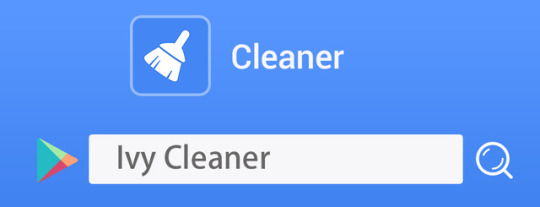
Play Store:
https://play.google.com/store/apps/details?id=com.ivymobi.cleaner.free&referrer=utmsource%3Dforumseo
If you have any question, please feel free to ask.
Email: support@ivymobile.com
Google +: